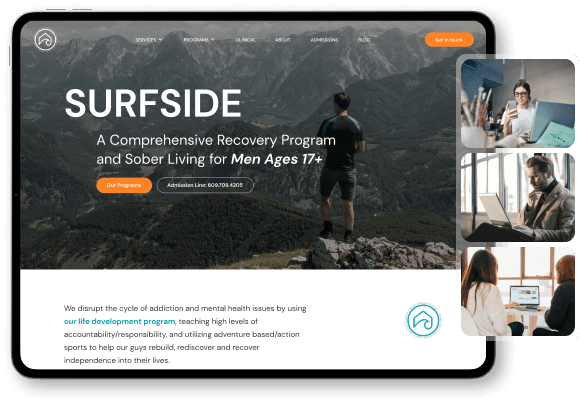blog
Essential Accessibility Features for Mental Health Websites
Sep 26, 2024
In the world of mental health, accessibility isn’t just a nice-to-have feature—it’s essential. Websites for mental health services should be welcoming, easy to navigate, and accessible to everyone, including those with disabilities. An accessible website helps clients with varying needs find support quickly, feel comfortable, and engage with your services. Not only does this enhance user experience, but it also reflects the values of inclusivity and empathy that are fundamental to the mental health field.
In this article, we’ll cover essential design practices to ensure that mental health websites are accessible, usable, and compliant with web accessibility standards, allowing every client to have a positive experience from the very first click.
1. Implement Screen Reader Compatibility with Alt Text and Descriptive Links
A core feature of web accessibility is ensuring compatibility with screen readers, which help visually impaired users navigate websites. Making your site compatible with screen readers can have a tremendous impact on accessibility.
Alt Text for Images: Each image on your website should include descriptive alt text that explains what the image depicts. This allows screen readers to convey the content of images to visually impaired users, making images meaningful for everyone.
Descriptive Links: Instead of generic phrases like “click here” or “read more,” use descriptive language in links, such as “Learn about our counseling services” or “Contact our support team.” This provides context to screen reader users and improves their navigation experience.
Accessible Forms: For contact forms, ensure each field has clear labels that screen readers can detect. Use instructions that are concise and direct, guiding users to complete the form accurately.
2. Use High Contrast and Readable Fonts for Better Legibility
Legible, readable text is crucial for any website, but especially on a mental health website where users may be looking for specific, vital information.
High-Contrast Colors: High contrast between text and background is essential for readability. A minimum contrast ratio of 4.5:1 is recommended for normal text, with even higher ratios for people with visual impairments. Opt for dark text on light backgrounds or vice versa to ensure clarity.
Readable Fonts and Font Sizes: Choose fonts that are easy to read, like sans-serif fonts, and ensure that text is large enough to read comfortably. A minimum of 16px for body text is standard, but larger text may be more accessible for clients with low vision or reading difficulties.
Avoid Using Text Over Images: Overlaying text on images can make it challenging to read, especially on mobile devices. If you need to use text over an image, consider adding a solid or semi-transparent background behind the text for better contrast.
3. Provide Keyboard Navigation for Those with Motor Disabilities
Some users with motor impairments rely on keyboards or assistive devices rather than a mouse. Ensuring your site can be navigated via keyboard is essential for accessibility.
Focus Indicators: Make sure that clickable elements like buttons, links, and forms highlight visually when they’re selected. This helps users see where they are on the page while navigating with the keyboard.
Logical Tab Order: Arrange your content in a logical tab order that matches the visual layout of the page. For example, the “About Us” link in the navigation bar should be followed by “Services,” and so on. Logical ordering allows users to tab through content without confusion.
Skip to Content Links: Include a “Skip to Content” link at the top of each page. This feature allows keyboard users to bypass repetitive elements (like the navigation menu) and go directly to the main content, saving time and improving usability.
4. Ensure Videos and Audio Content Have Captions and Transcripts
If your mental health website includes video or audio content, providing captions and transcripts is crucial for accessibility. Captions benefit people with hearing impairments, while transcripts make content more accessible to people who prefer to read or use screen readers.
Closed Captions: Ensure that any videos have accurate closed captions, detailing not only the spoken words but also relevant background sounds that add context. Captions benefit those with hearing disabilities and also improve comprehension for non-native speakers.
Audio Descriptions: For videos with significant visual content, consider including audio descriptions that explain on-screen actions, settings, or any information conveyed visually.
Transcripts for Audio Content: Offering text transcripts for audio content, such as podcasts or recorded sessions, makes the information accessible to clients who are deaf or hard of hearing. Transcripts also improve SEO, as search engines can index the text content.
5. Design Clear, Simple Navigation and Layouts
A clear and intuitive website structure is beneficial for everyone, but it’s especially helpful for users with cognitive or neurological disabilities. Simple navigation reduces the cognitive load, making it easier for clients to find what they’re looking for without frustration.
Consistent Layout: Use a consistent layout across all pages, with menus, headers, and footers in the same location. Consistency helps users predict where to find information and improves their experience.
Straightforward Navigation Labels: Use clear, descriptive labels for menu items. For example, instead of just “Services,” consider using “Counseling Services” or “Mental Health Services” to provide more context.
Breadcrumb Navigation: Breadcrumbs (a secondary navigation path that shows users where they are within the site’s hierarchy) can help clients easily navigate back to previous pages. This feature is especially useful for clients who may feel lost or overwhelmed while browsing.
6. Provide Accessible Contact Forms with Clear Labels and Instructions
Contact forms are essential for clients seeking mental health support, but these forms need to be accessible for clients with various needs.
Clear Form Labels: Each form field should be labeled clearly, with labels placed close to the fields they describe. Screen readers should be able to announce each label accurately, so clients know exactly what information is needed.
Error Messages: If a client makes an error while filling out a form, provide descriptive error messages that explain how to fix it. For example, instead of “Error: Invalid entry,” try “Please enter a valid email address.”
Accessible Submit Buttons: Use clear, descriptive language on submit buttons, such as “Submit Request” or “Book Appointment.” This provides clarity for screen readers and users navigating by keyboard.
7. Ensure Fast Load Times for a Better Experience on All Devices
A fast-loading website improves the user experience for everyone, including clients with limited internet access or older devices. For clients in crisis or those feeling anxious, slow load times can add frustration and discourage engagement.
Optimize Images and Videos: Compress images and videos without sacrificing quality to reduce load times. Large media files can slow down your website, especially on mobile devices.
Use Lazy Loading: Implement lazy loading, a technique that loads images only as users scroll down the page. This reduces initial load times, making it faster for users to access essential content.
Minimize Plugins and Code: Reduce the use of unnecessary plugins and optimize code to ensure that your website loads quickly and runs smoothly.
8. Regularly Test and Update for Web Accessibility Standards (WCAG Compliance)
The Web Content Accessibility Guidelines (WCAG) provide best practices for creating accessible websites. Regularly testing your mental health website against WCAG standards ensures that your site is as accessible as possible.
WCAG Compliance Check: Aim for WCAG 2.1 compliance at the AA level, which is the standard for most accessible websites. Free tools like WAVE or the Web Accessibility Checker can help identify accessibility issues.
User Testing: Conduct usability testing with individuals who have disabilities to understand their experience with your website. Gathering real-world feedback is invaluable for improving accessibility.
Continuous Updates: Accessibility is not a one-time project; it requires continuous updates. As you add new content or features, re-evaluate your website’s accessibility to ensure it continues to meet users’ needs.
Final Thoughts: Making Mental Health Websites Accessible for Everyone
Creating an accessible mental health website isn’t just about following best practices; it’s about showing clients that you care about their experience and their unique needs. By implementing these essential design practices, you can create an online space that’s usable for everyone, including those with disabilities. An accessible website not only increases engagement and supports SEO but also reflects the inclusivity and empathy that are at the heart of mental health services.
Prioritizing accessibility demonstrates your commitment to providing a supportive, client-centered experience for all users. Whether a client is seeking resources, scheduling an appointment, or simply exploring your services, an accessible website ensures they can do so with ease and comfort.
Do you find this article useful?
We create beautiful websites for mental health businesses that will help families and people in need to make the right choice. Let us help you improving your website, we got the experience and the passion to convert visitors into customers.
Get in touch and let us help you with your website
Prev
Next